Objetivo:
Vamos a aprender a crear nuestro primer Grillview.
Requiere algo de experiencia en programación Android, ya que usaremos arrays, y varias subclases para controlar los diferentes botones que incluiremos en el Grillview.
Vemos un resultado final antes.
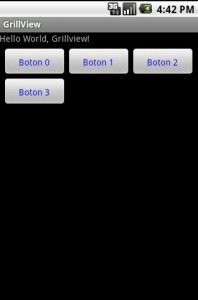
Código fuente java (/src/Principal.java):
[sourcecode language=”java”]
package com.grill.view;
import android.app.Activity;
import android.content.Context;
import android.graphics.Color;
import android.os.Bundle;
import android.view.View;
import android.view.ViewGroup;
import android.view.View.OnClickListener;
import android.widget.BaseAdapter;
import android.widget.Button;
import android.widget.GridView;
public class Principal extends Activity {
public static final String[] filesnames = { "Boton 0", "Boton 1", "Boton 2", "Boton 3" };
/** Called when the activity is first created. */
@Override
public void onCreate(Bundle savedInstanceState) {
super.onCreate(savedInstanceState);
setContentView(R.layout.main);
//Asociamos el Grillview definido en nuestro XML
GridView gridview = (GridView) findViewById(R.id.gridview);
gridview.setAdapter(new ButtonAdapter(this));
}
/**
* Clase necesaria para los botones del Grillview
*/
public class ButtonAdapter extends BaseAdapter {
private Context mContext;
// Se coge el contexto, para poder usarlo luego
public ButtonAdapter(Context c) {
mContext = c;
}
// Numero de cosas que se contienen
public int getCount() {
return filesnames.length;
}
/**
* Requerido por la estrucura
*/
public Object getItem(int position) {
return null;
}
/**
* Requerido por la estrucura
* @param int position
*/
public long getItemId(int position) {
return position;
}
/**
* Requerido por la estructura.
* Se define el estilo de los botones, su id y un listener
* @param int position
* @param View convertView
* @param ViewGroup parent
*/
public View getView(int position, View convertView, ViewGroup parent) {
Button btn;
if (convertView == null) {
// if it’s not recycled, initialize some attributes
btn = new Button(mContext);
//btn.setLayoutParams(new GridView.LayoutParams(100, 55));
btn.setPadding(8, 8, 8, 8);
} else {
btn = (Button) convertView;
}
// filesnames es un array con los nombres de los botones
btn.setText(filesnames[position]);
// definimos un color azul para el texto de los botones, por ejemplo
btn.setTextColor(Color.BLUE);
//podríamos definir una imagen para los botones
// btn.setBackgroundResource(R.drawable.button);
btn.setId(position);
//asociamos un listener a cada boton para recibir los clicks
btn.setOnClickListener(new MyOnClickListener(position));
return btn;
}
}
/**
* Clase listener necesaria para los clicks
*
*/
class MyOnClickListener implements OnClickListener {
private final int position;
public MyOnClickListener(int position) {
this.position = position;
}
/**
* Acciones a realizar cuando se ha pulsado
* alguno de los botones.
* Se podrían definir, por ejemplo, llamar a otras
* actividades.
*/
public void onClick(View v) {
if (this.position==0){
//acciones al pulsar el boton 1
}else if (this.position==1){
//acciones al pulsar el boton 2
}else if (this.position==2){
//acciones al pulsar el boton 2
}else if (this.position==3){
//acciones al pulsar el boton 2
}
//Log en LogCat
System.out.println("PULSADO EL "+this.position);
}
}
}
[/sourcecode]
Código fuente XML (/res/layout/main.xml):
[sourcecode language=”xml”]
<?xml version="1.0" encoding="utf-8"?>
<LinearLayout xmlns:android="http://schemas.android.com/apk/res/android"
android:orientation="vertical" android:layout_width="fill_parent"
android:layout_height="fill_parent">
<TextView android:layout_width="fill_parent"
android:layout_height="wrap_content" android:text="@string/hello" />
<!– Los botones del Grill son definidos en el codigo –>
<GridView android:id="@+id/gridview" android:layout_width="wrap_content"
android:layout_height="fill_parent" android:numColumns="3"></GridView>
</LinearLayout>
[/sourcecode]
Descárgate el código aquí
Hi! I could have sworn I’ve been to this weblog just before but soon after searching by way of many of the submit I recognized it is new to me. Anyways, I’m surely pleased I discovered it and I’ll be book-marking and checking back again usually!
Gonzalo muy vacano, estaba buscando algo así. específicamente busco poner un botón para eliminar un registro del gridview al final de esté. El problema es que no se como poner el arrayadapter para llevar los strings y el botón por cada fila. Te agradezco si sabes como hacerlo!!